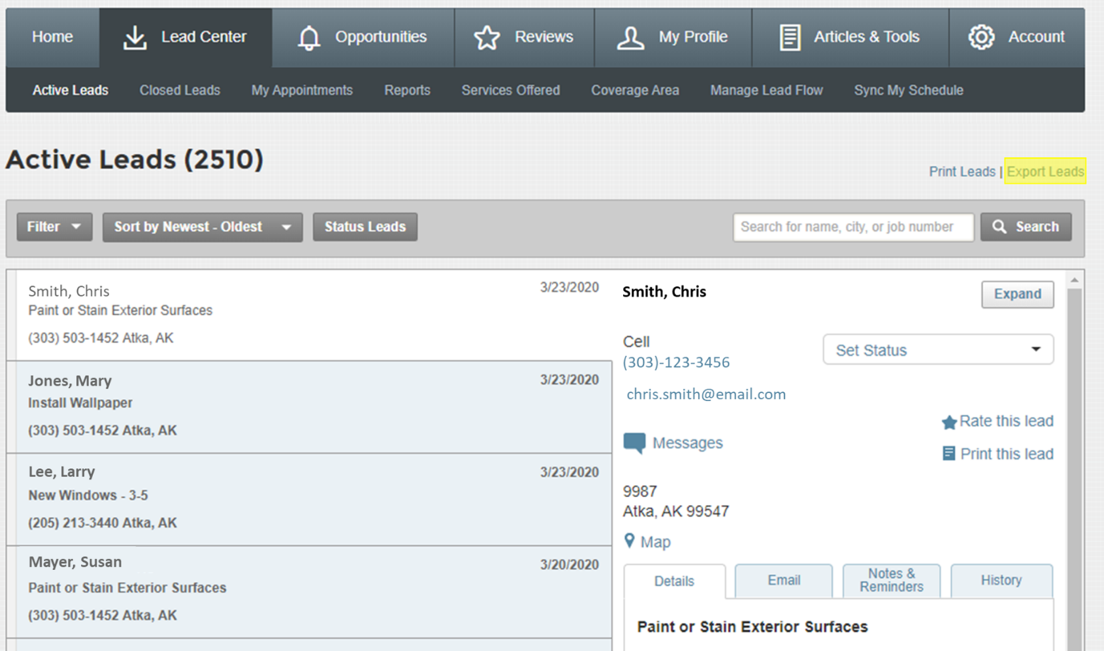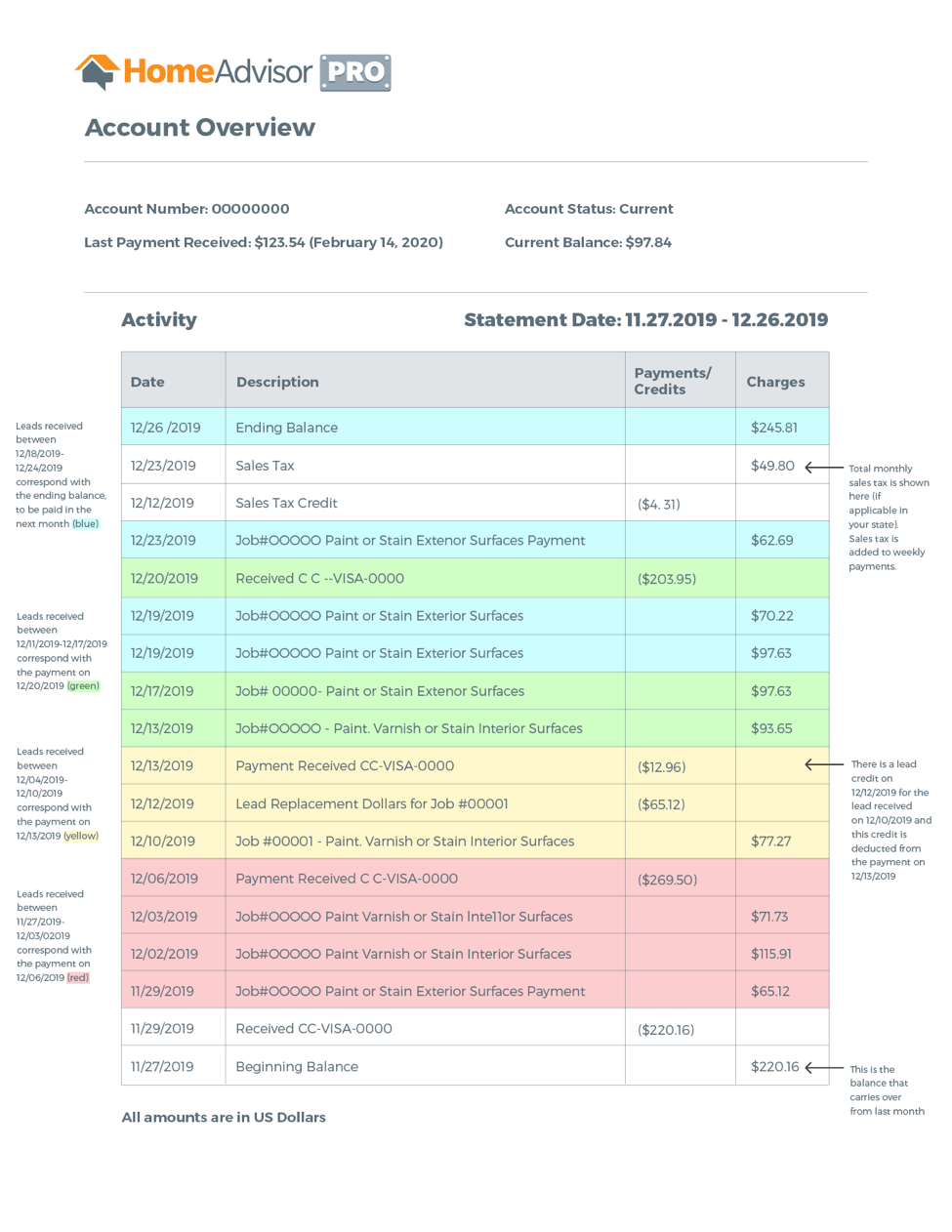Accounts and Billing: Frequently Asked Questions
When is my billing cycle?
Billing cycles run from 12:00 a.m. on Wednesday to 11:59 p.m. on the following Tuesday. Your card will be charged for any leads you received during that cycle on Friday.
When is my payment due and how can I pay?
Payment is due every Friday. If you pay by Credit Card or Electronic Funds Transfer the Total Balance Due will automatically be deducted from your account. You may also make a payment online.
How often am I charged for leads?
You will be charged for leads on a weekly basis every Friday.
Find out more about different types of leads here.
How do I pay for opportunity leads?
You only pay for opportunities when you accept the connection. You can still receive opportunities when you have your leads paused or your profile set to busy. Opportunities are charged outside of your monthly spend target.
Find out more about different types of opportunities here.
What is a spend target?
Your spend target is an estimated monthly dollar amount that you would like HomeAdvisor to try to meet when sending you leads. Instant Booking leads and opportunities leads are charged outside of your spend target.
Are spend targets a hard cap?
No, your spend target is not a hard cap. It is an estimated goal of monthly spend.
Why did I exceed my spend target?
There are a couple different reasons you may have exceeded your spend target:
- Our matching algorithm will send you a lead if you have some spend target left, even if that lead causes you to exceed your spend target. Ex: If your spend target is $500 and you’re currently at $480, you may still receive a $40 lead.
- We may also allow you to exceed your spend target when receiving directory leads. These are leads where customers specifically select you out of all available pros and are therefore highly engaged customers.
Please review your billing statements regularly to ensure you’re satisfied with your current spend target.
How am I charged for an automatic connection?
You are charged for each automatic connection lead as soon as it is sent.
How can I get my annual statement when doing taxes?
You can print out your monthly statements from your statement page. If you need a full year of statements, call our Customer Care team.
How is my invoice distributed?
Your invoice is created and emailed to you monthly based on your start date. Please view the example of an invoice below.
What happens if I have a past due balance?
Angi Leads (formerly HomeAdvisor Pro) allows a past due balance for up to 32 days before placing your account on hold. During the 32 day grace period, we continue to bill the card on file. If payment fails on the usual Friday payment day, Angi Leads (formerly HomeAdvisor Pro) will attempt to charge it again on subsequent days. This rotation continues each week until a resolution occurs.
How do I know what type of lead I received?
The best way to identify a lead type is in the Lead Center. Once in the Lead Center, you can Export Leads and receive a document with all the lead information including the type. The Export Leads button is highlighted in yellow on the example below.
My invoice statement is confusing. Can you help?
Here’s what an invoice statement looks like. Each color shows the corresponding leads and charges.
*Angi Leads is formerly HomeAdvisor Pro