Finding Customer Contact Information in the Pro App
We’re always working on improving the Angi Leads (formerly HomeAdvisor Pro) app, so it may look a little different than the last time you opened it. Here’s a guide to finding customer contact information in the Pro app, on the Pro site, and from your lead notification emails.
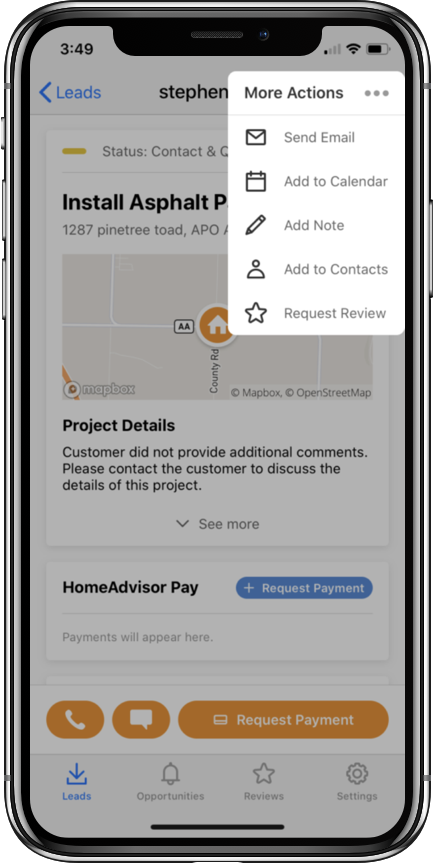
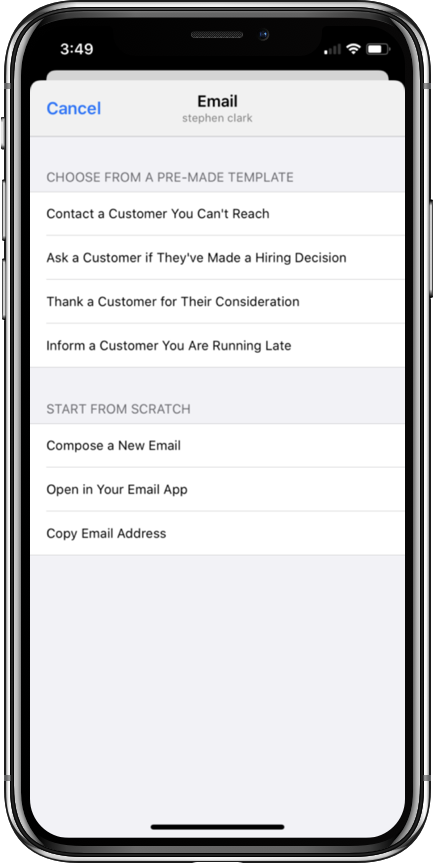
Customer Email in the Pro App:
- Open your lead
- Tap the 3 dots in the upper right hand corner
- Under “More Actions”, select “Send Email”
- Select “Open in Your Email App” or “Copy Email Address”
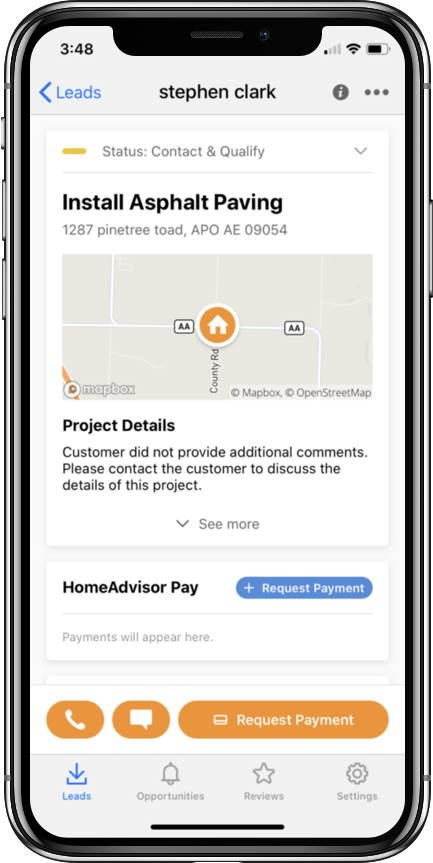
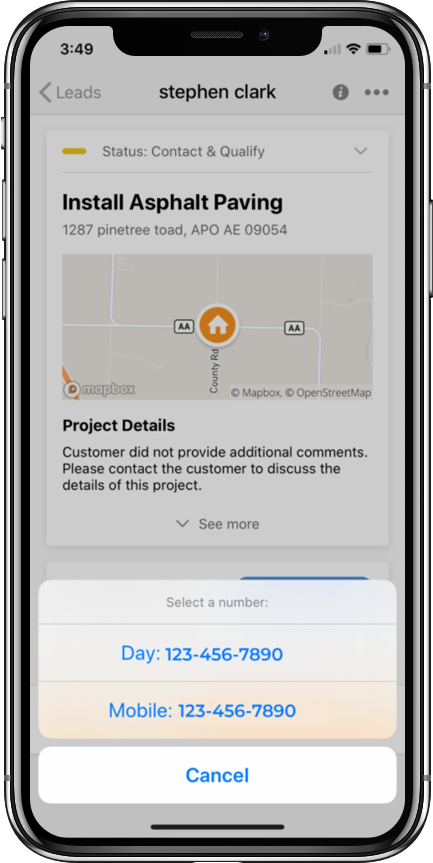
Customer Phone Number in the Pro App:
- Open your lead
- Tap the phone icon in the lower left hand corner
- Call the homeowner directly, or copy the phone number
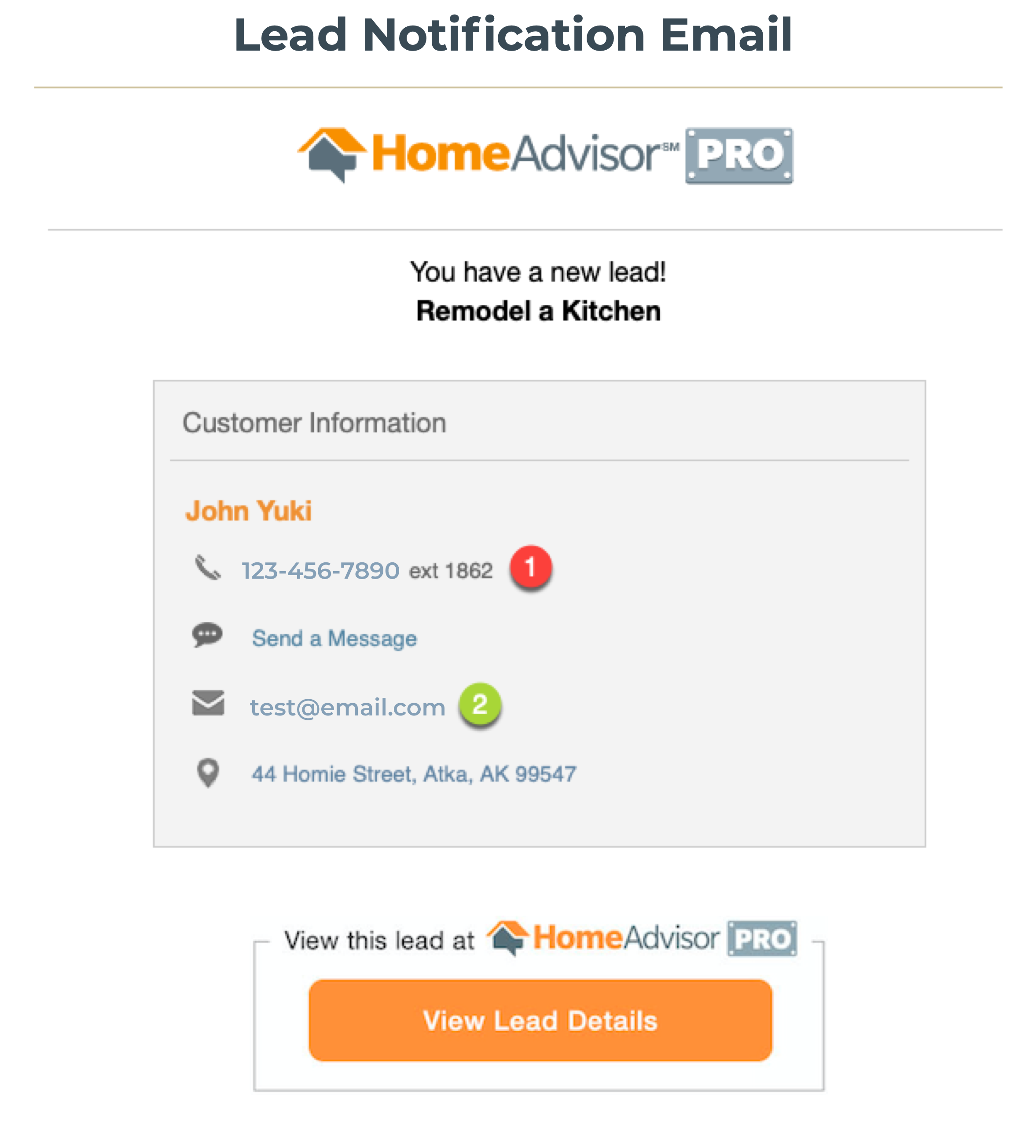
On the lead notification email:
- The phone number and email show up in the body of the email
- Copy the email address, send an email or call directly from this email by clicking on the number or email address
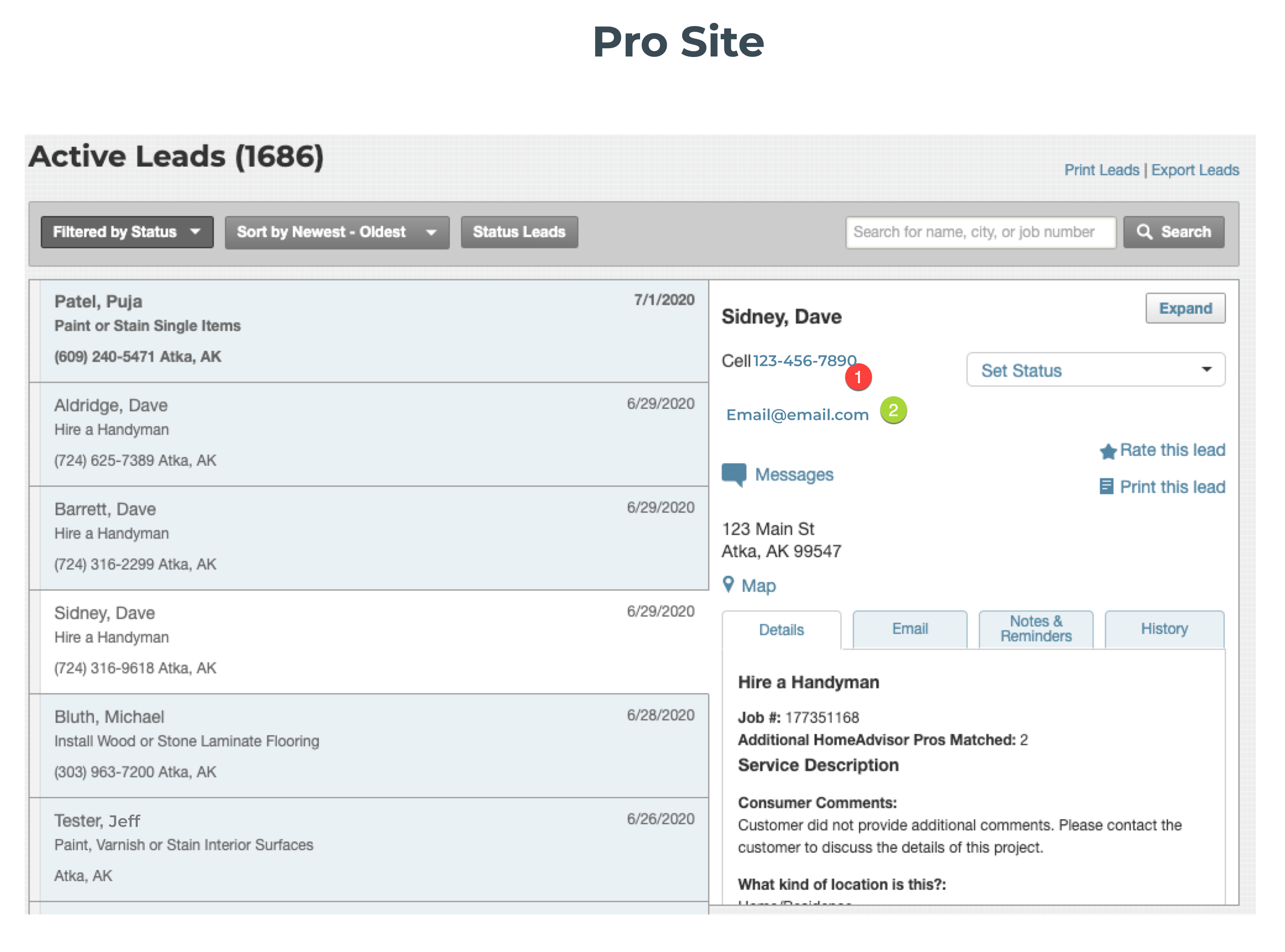
On the Pro site:
- Click into the leads tab
- Click on the lead you want to contact
- The phone number and email address will be on the lead details screen
- Copy the phone number or email address, or email the customer directly from this page
Related Resources
- How to Alleviate Homeowner Fears
- What to Do If a Homeowner Stops Responding
- How to Manage Difficult Client Behaviors
- How to Get Homeowners to Call You Back
- Show Customer Consideration Through These Ways
- Homeowner App Experience
- The HomeAdvisor Code of Conduct
- Communicating with Homeowners Through the Angi Leads (formerly HomeAdvisor Pro) App