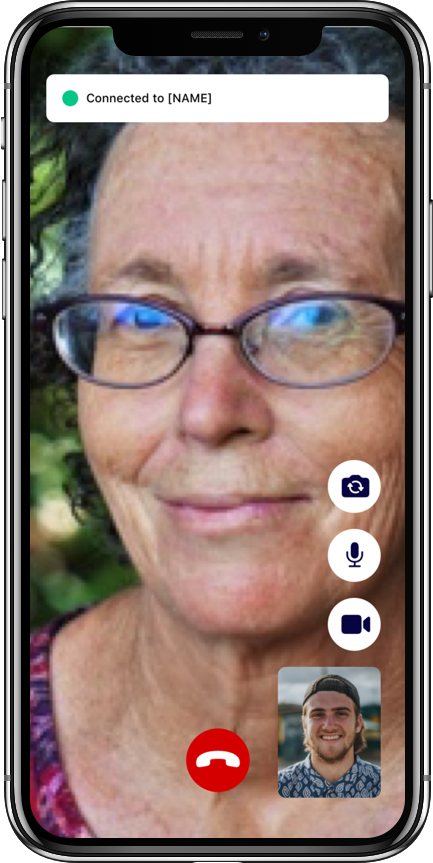How In-App Video Calling Works
*Angi Leads is formerly HomeAdvisor Pro
- You can video call homeowners straight from the Angi Leads (formerly HomeAdvisor Pro) App. Simply follow the steps below to learn how. From your lead center, click on the name of the homeowner you would like to call.
- From the lead details screen, click on the homeowner’s phone number (as if you we’re going to call them regularly). You will get an option to “Video Call”.
- Click on “Video Call” then wait for the homeowner to answer. You should be able to see your video.
- Once the homeowner answers, then you will be able to see both your video and their video. They can use the video to show you what they need help with!
- Don’t see video calling as an option? Your homeowner may not have the latest version of the HomeAdvisor app.