How To Display Your Health and Safety Measures
Now more than ever, homeowners want to ensure the pros they’re working with are taking the necessary precautions to keep them safe while performing work in the home. Angi Leads (formerly HomeAdvisor Pro) makes it easy to let your customers know exactly what health and safety measures your team is taking as soon as you are matched.
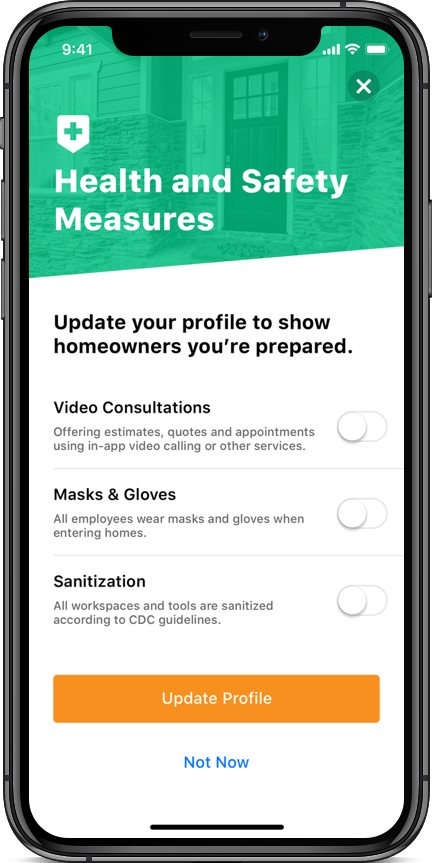
If you see this pop-up, simply add which measures you are taking then tap “Update Profile”
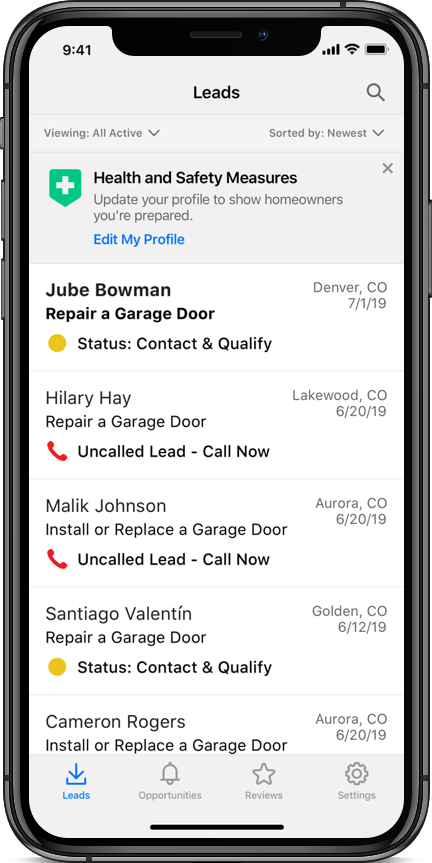
If you missed the pop-up you can still add your health and safety measures from the leads screen by tapping “Edit My Profile”
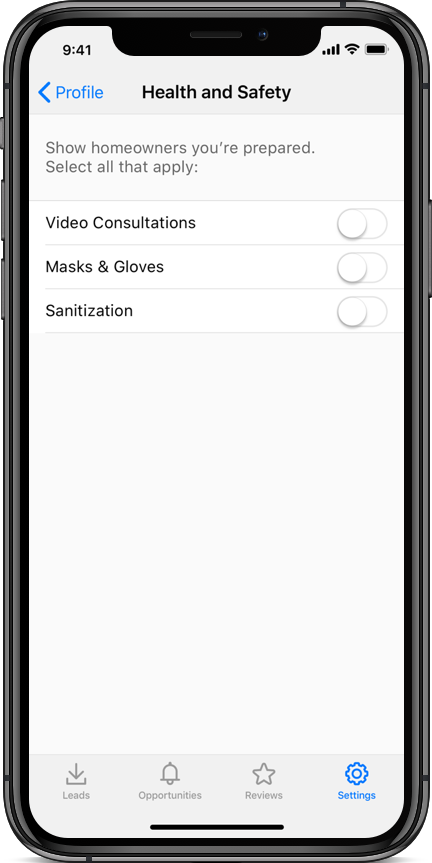
Simply tap which measures you are taking and they will be displayed on your profile
If the above options do not appear, you can add your health and safety measures to your profile through the Angi Leads (formerly HomeAdvisor Pro) app by following these steps:
- Tap on your “Settings” tab
- Tap on “Profile”
- Tap on “Health & Safety”
- Tap which measure you are taking and they will be displayed on your profile